Extech Instruments CT40 User's Guide
Browse online or download User's Guide for Cable network testers Extech Instruments CT40. Extech Instruments CT40 User guide User Manual
- Page / 9
- Table of contents
- BOOKMARKS
- USER GUIDE 1
- Model CT40 1
- Introduction 2
- Meter Description 3
- Operation 4
- AC/DC Voltage Measurements 5
- AC/DC Current Measurements 5
- Resistance Measurements 5
- DIODE TEST 6
- MAX Hold Function 6
- Data Hold Function 6
- Auto Power OFF Function 6
- Continuity Check 6
- Maintenance 7
- Specifications 8
- Multimeter Specifications 9
Summary of Contents
USER GUIDE Cable Tester and Digital Multimeter Model CT40
CT40- EU-EN V1.7 1/13 2 Introduction Congratulations on your purchase of the Extech CT40. The CT40 is a cable tester which uses a transmitter/receiv
CT40- EU-EN V1.7 1/13 3 Meter Description 1. Low Battery Indicator -Receiver 2. Receiver Alligator Test Leads 3. Operation Indicator -Receiver 4.
CT40- EU-EN V1.7 1/13 4 Operation Transmitter and Receiver Cable Tester Operation 1. Press down the receiver’s ON/OFF switch. The upper blue displa
CT40- EU-EN V1.7 1/13 5 Digital Multimeter Functions AC/DC Voltage Measurements 1. Insert the black test lead into the negative COM terminal and
CT40- EU-EN V1.7 1/13 6 Continuity Check WARNING: To avoid electric shock, never measure continuity on circuits or wires that have voltage on them.
CT40- EU-EN V1.7 1/13 7 Maintenance REPLACING THE FUSES WARNING: To avoid electric shock, disconnect the test leads from any source of voltage befor
CT40- EU-EN V1.7 1/13 8 Specifications Max input voltage 600V AC/DC Diode Test Test current 1mA max., open circuit voltage of 1.5V typical Continu
CT40- EU-EN V1.7 1/13 9 Multimeter Specifications Function Range Accuracy 200mV, (0.5% rdg + 3d) 2.000V, 20.00V, (1.0% rdg + 3d) DC Voltage 20
More documents for Cable network testers Extech Instruments CT40


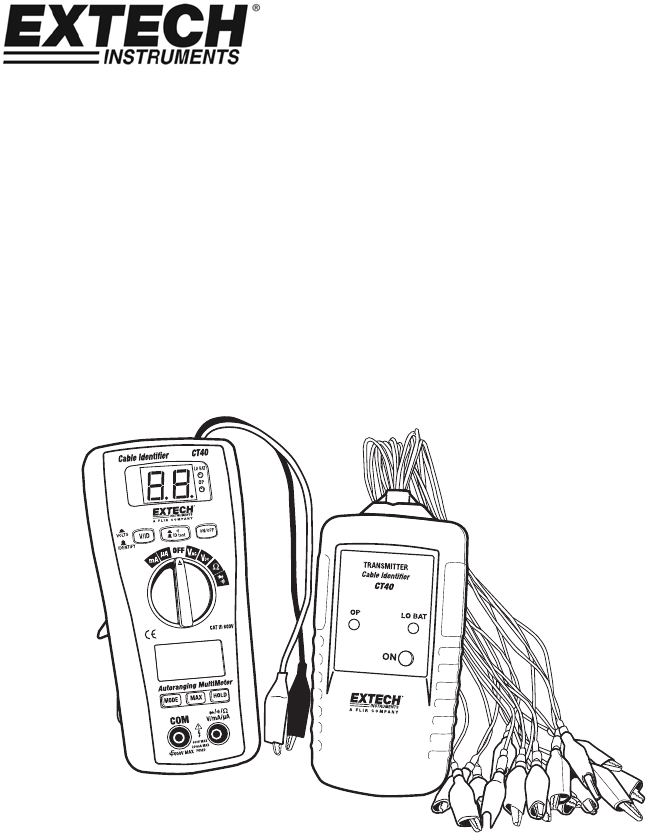
 (1 pages)
(1 pages)







Comments to this Manuals